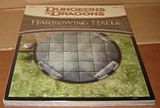I'm still getting the hang of using the camera, and as of yet don't have a good light source for taking these pictures. I hope to be able to get a new light source and thus have better pictures to share.
Monday, April 19, 2010
3-D Dungeon Tile Elements in action.
I was doing some dry runs of tile layouts for an informal game I'm running for my sister, and I thought I'd share these pics.
Tuesday, April 13, 2010
D&D Dungeon Tiles 3-D elements basics, part 2.
I'm back with part two of my brief tutorial on the 3-D elements of the Harrowing Halls Dungeon tile set.
first up, a 2"x4"x1" platform. Here's the pieces you'll need;
Making sure that the tabs on each wall point upward, slide the wall pieces' slots together.
when you get all four together, it should look like this;
Remember when I said to make sure that the tabs on each piece stayed on top? Well, now you can set the roof/platform piece's slots into those tabs. And because the tiles are reversible, you can have them in either wooden or stone dungeon walls and floors. (Shown with mini to show strength of platforms).
Next, my favorite of the elements, the stairwell. You'll need the following pieces to build this piece.
Begin by slotting the walls into the front wall piece as shown in the following pictures;
Then slot in the back wall.
Now the fun part-- setting in the stairs. Start with one of the steps with three slots (you should have two of them), and set it into the three tabs at the bottom. Then move up and add the two two-slot stairs. Finally, set the last 3-slot stair in at the top.
But we're not done with the stairs yet. There's also a 2"x2"x2" platform that sits behind the stairwell. Lay them out to make sure the tabs are on top, and then slide the slots together. Note I've shown the two slots parallel in this image to show how the slots will fit.
Like the 1" platform before, slot the walls together;
After that, set the roof/platform on, and then set the completed platform against the back of the stairwell.
And that's about it. Here's a picture of all of the 3-D elements in the set fully assembled.
If I haven't mentioned it before, these dungeon tiles are (c) and TM Wizards of the Coast 2010.
Sunday, April 11, 2010
D&D Dungeon Tiles 3-D elements basics, part 1.
I recently mentioned the joys of the new 3-D elements in WotC's new Harrowing Halls set in an rpg.net thread, and was hit with questions about how to put the things together. A week later, after putting some thought to it, I decided to do a simple tutorial on the subject. I apologise about the fuzziness of the pictures, as it's both a mixture of not know how to use the camera to its fullest, and protecting myself from any possible legal implications.
To start off with, here's my 3rd set of the Harrowing Halls tiles, which I decided I needed after I wanted to do 3-D platforms for one of the encounters of the Kobold Hall adventure in the D&D 4E DMG.
followed by a brief glimpse of the contents;
Followed by a glimpse of the 1st 3-D tile page
To start with, let's build a table. Gently punch out the following pieces, taking great care with the inner pieces that need to be removed from them.
As you can see, I've already started to put them together. Assembly is easy; just fit the bottom slot of one leg piece into the top slot of the bottom piece.
When you're done, the bottom should be flush, so as to set it flat on the tabletop. Then, punch out a tabletop piece (I chose the round one), and punch out the inner cross-shaped piece.
See the small cross-shaped tab on your table legs? Fit that into the hole in your table top piece, and you have a completed table.
Next, we'll make a door with the following pieces. As before, be careful when punching them out and removing inner tabs from the slots.
Take one of the slender side pieces, and slide its tab into one on the door, making sure that the bottom is flush.
Move onto the next one, and stand it up. Now you have a door that you can move around as wish.
That's if for now, come back later as I show how to build platforms and stairwells.
Subscribe to:
Comments (Atom)